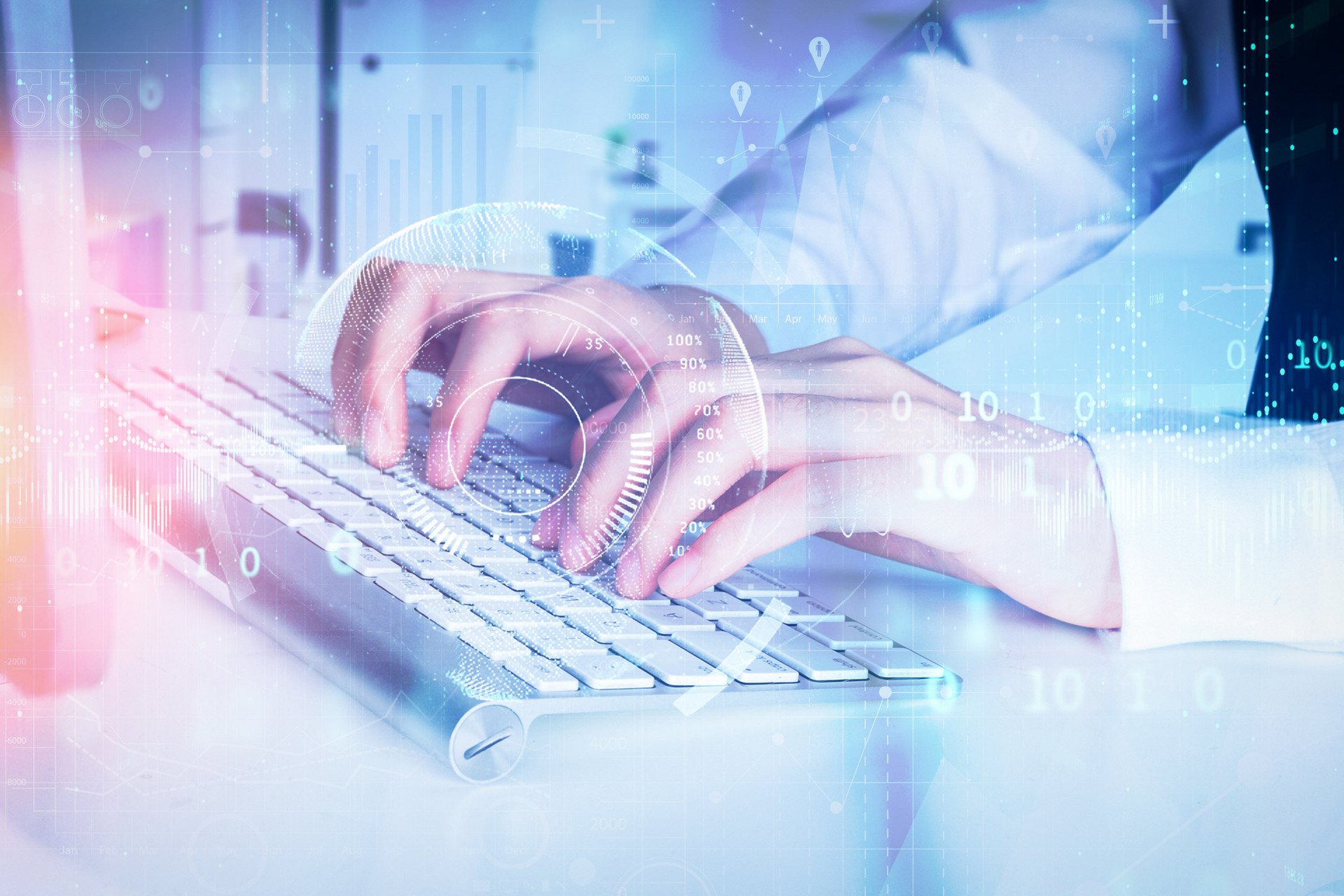Why Silent Mechanical Switches and Optical Gaming Keyboards Are Changing the Way We Type and Game
Dive deep into both technologies, explain how they work, who they’re best for, and how to choose between them.
Introduction
In today’s always-connected world, people spend countless hours interacting with their keyboards — whether for work, gaming, content creation, programming, or casual browsing. Yet many overlook how much a good keyboard impacts comfort, efficiency, and even enjoyment.
Mechanical keyboards have long been the go-to choice for enthusiasts and professionals alike because of their responsive feel, durability, and tactile satisfaction. However, the noise produced by traditional mechanical switches has been a sticking point for many. That’s where silent mechanical switches come in, offering the best of both worlds: the satisfying feel of mechanical keys with a much quieter typing experience.
At the same time, a different but equally revolutionary technology has taken the gaming world by storm: the optical gaming keyboard. By replacing traditional metal contacts with light-based actuation, optical keyboards achieve unmatched speed, durability, and precision — perfect for competitive players.
In this guide, we’ll dive deep into both technologies, explain how they work, who they’re best for, and how to choose between them. Whether you’re an office worker who wants to type quietly or a gamer chasing every millisecond of advantage, this article will help you decide.

The Evolution of Keyboards: From Membrane to Mechanical
Before we dive into the details, it’s helpful to understand where modern keyboards came from and how mechanical and optical technologies evolved.
The Era of Membrane Keyboards
For decades, most keyboards that came with PCs were membrane keyboards. These use a thin rubber dome and a circuit membrane to register keystrokes. They’re quiet, inexpensive to produce, and lightweight — but they have several drawbacks:
- Mushy, inconsistent feel
- Shorter lifespan (usually less than 10 million keystrokes)
- Slower response due to the way the dome collapses
For casual use, they’re acceptable. But for people who type thousands of words a day or play fast-paced games, they can feel inadequate.
The Rise of Mechanical Keyboards
Mechanical keyboards came back into vogue around 2010 thanks to the gaming and tech enthusiast communities. These use individual mechanical switches under each keycap. Each switch contains a spring and metal contact that registers the press, giving precise feedback and greater durability — often 50 million+ keystrokes per key.
But traditional mechanical switches, especially those with tactile or clicky designs (like Cherry MX Blue), are noisy, which can be annoying in shared environments.
That’s where silent mechanical switches entered the picture — offering all the benefits of mechanical switches without the noise.
What Are Silent Mechanical Switches?
Silent mechanical switches are a special category of mechanical keyboard switches that aim to minimize noise while retaining the feel, durability, and responsiveness that mechanical keyboards are known for.
Inside the switch, manufacturers add rubber dampeners, silicone pads, or specially shaped stems to soften the sound when the key is pressed (bottoming out) and when it’s released (return stroke).
These switches come in both linear and tactile varieties, meaning you can still choose between smooth, resistance-free motion or a gentle bump for feedback.
Benefits of Silent Mechanical Switches
Why have silent mechanical switches become so popular? Here are the key benefits explained in depth:
A Quieter Typing Experience
Noise is one of the biggest downsides of traditional mechanical keyboards, particularly in open offices, libraries, classrooms, or shared living spaces. Silent mechanical switches drastically reduce noise — by as much as 30–50% compared to standard mechanical switches — making them far more socially acceptable without sacrificing the mechanical feel.
Retain the Mechanical Feel
Many people love mechanical keyboards for their crisp, precise feel — something membrane keyboards can’t replicate. Silent switches allow you to keep this satisfying experience without disturbing others around you.
Reduced Finger Fatigue
The damping materials in silent switches soften the impact of bottoming out, which can reduce strain and fatigue in your fingers during long sessions — whether you’re coding, gaming, or writing.
Great for Versatile Use
Silent mechanical switches are equally at home in a gaming rig, office setup, or home workstation. You no longer have to choose between gaming performance and workplace etiquette.
What Is an Optical Gaming Keyboard?
An optical gaming keyboard is a type of mechanical keyboard that uses light-based actuation instead of metal-to-metal contact.
Each key switch contains an infrared light emitter and a sensor. When the key is pressed, it either blocks or allows the light to reach the sensor, instantly registering the keystroke.
By eliminating physical electrical contact points, optical switches have some unique benefits that appeal strongly to competitive gamers.
Advantages of Optical Gaming Keyboards
Why do so many esports players and gaming enthusiasts prefer optical gaming keyboards? Here are the top advantages:
Ultra-Fast Response Time
Optical switches register inputs faster than traditional mechanical switches because there’s no debounce delay — no bouncing metal contacts to settle. This can shave milliseconds off reaction times in fast-paced games, which can make the difference between victory and defeat.
Exceptional Longevity
With no physical contacts to wear down, optical switches can last for over 100 million keystrokes — twice or more the lifespan of even premium mechanical switches.
Enhanced Durability
Many optical switches are more resistant to dust, water, and dirt, since they don’t rely on exposed contacts. This makes them great for LAN parties or tournaments where spills and rough conditions happen.
Consistent Actuation
Every key press feels exactly the same, even after years of use, thanks to the non-contact design.

Silent Mechanical vs. Optical Gaming: How to Choose?
So which is better — silent mechanical or optical gaming keyboards? The answer depends on what you value most.
|
Feature |
Silent Mechanical Switches |
Optical Gaming Keyboards |
|
Noise Level |
Very low |
Low to moderate |
|
Tactile Options |
Linear, tactile available |
Usually linear only |
|
Typing Comfort |
Excellent |
Very good |
|
Gaming Performance |
Very good |
Best |
|
Lifespan |
50–70 million keystrokes |
100+ million keystrokes |
|
Price Range |
Moderate to high |
High |
If you need an all-purpose keyboard for both work and play in shared spaces, a silent mechanical keyboard is likely the better choice. If you’re a competitive gamer focused purely on speed and longevity, an optical gaming keyboard is the way to go.
Maintenance and Care Tips
To keep your keyboard in peak condition, follow these maintenance tips:
Clean Regularly
Dust and debris can affect performance and feel. Use a soft brush, microfiber cloth, and compressed air to clean your keyboard weekly.
Keycap Cleaning
Remove the keycaps and wash them occasionally to prevent buildup of grime and oils from your fingers.
Avoid Eating Over Your Keyboard
Crumbs and spills can damage even the most durable keyboards.
Firmware Updates
If your keyboard has customizable lighting or software features (especially optical gaming keyboards), keep the firmware updated to access the latest improvements.
Conclusion
Your keyboard is one of the most important tools you use daily — whether for work, play, or creative pursuits. Choosing the right one can improve your comfort, efficiency, and even enjoyment.
If you want a keyboard that feels great to type on, works well for gaming, and won’t disturb your office mates or family, silent mechanical switches are an excellent option. If you’re focused purely on competitive gaming and need every advantage you can get, an optical gaming keyboard may be the better choice.
Ultimately, both technologies represent the cutting edge of keyboard innovation, and either will be a huge step up from a standard membrane keyboard.