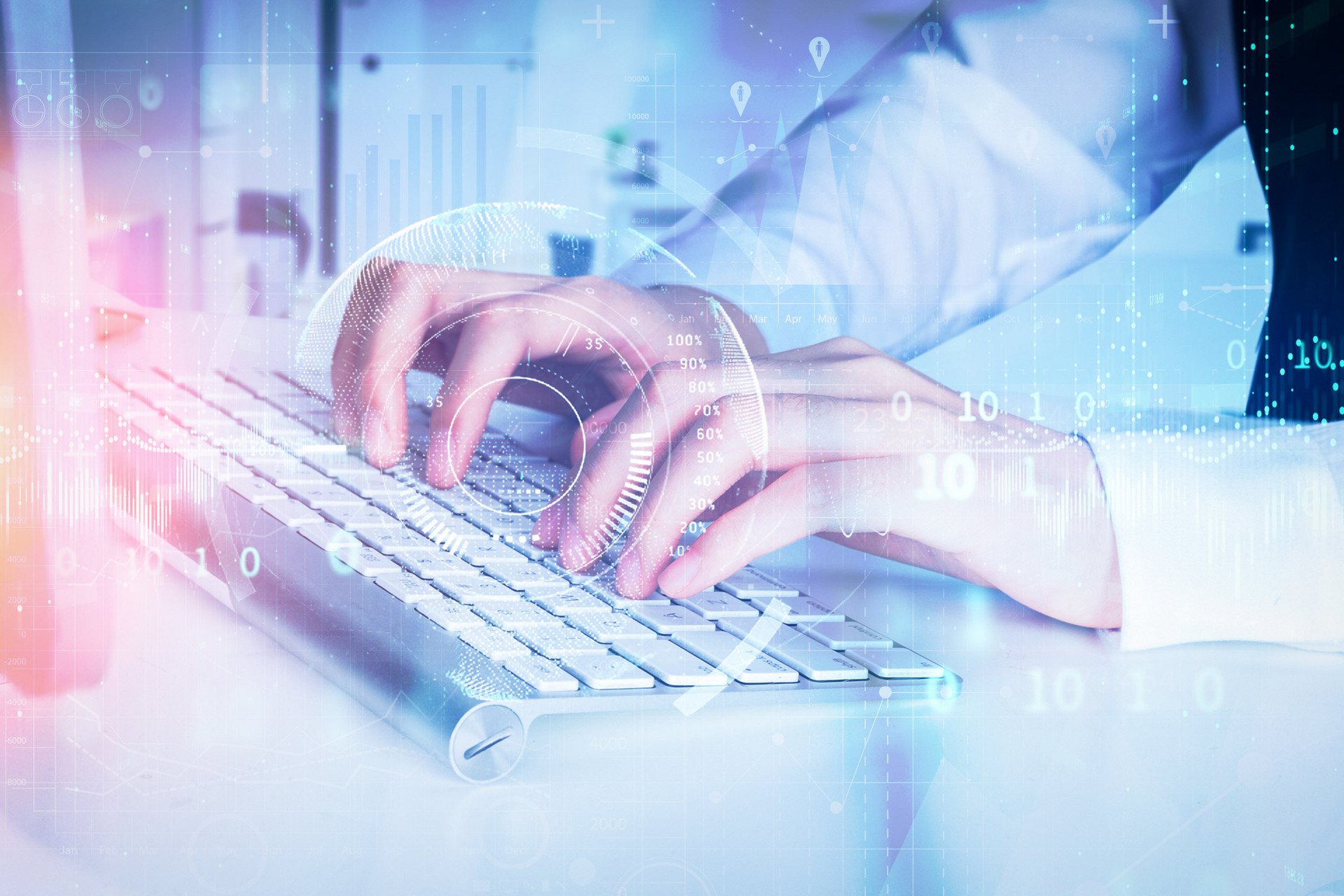A Complete Guide to Choosing the Right Keyboard Switch
Discover the ultimate guide to keyboard switches! Learn about different keyboard switch types, their features, top brands, and how to choose the perfect switch for your typing or gaming needs.
Whether you're a gamer chasing milliseconds or a writer seeking comfort for long typing sessions, the keyboard switch you choose can make a significant difference. Keyboard switches are the mechanical components beneath each key that determine how a keypress feels and sounds. While they may seem like small parts of a larger peripheral, these switches are central to the keyboard's performance, responsiveness, and overall user satisfaction.
Choosing the right keyboard switch matters for many reasons. It can affect your typing speed, reduce fatigue, enhance precision, and even prevent strain over extended periods of use. From tactile to linear to clicky, each switch type offers a distinct experience. With countless models and brands available, finding the perfect match requires a bit of insight into how these mechanisms work and what they’re designed to do. This comprehensive guide will walk you through the different keyboard switch types, helping you make a more informed decision.
What is a Keyboard Switch?
Definition and Function
A keyboard switch is a device beneath each keycap that registers a keystroke when pressed. Its core function is to detect and transmit the keypress signal to the computer. Depending on the switch mechanism, the actuation—the point at which the key is registered—can feel different in terms of pressure, sound, and feedback.
Mechanical vs. Membrane Switches
There are two main categories of keyboard switches: mechanical and membrane.
Mechanical switches use individual components for each key, including a stem, spring, and housing. These switches offer durability, customizable feel, and consistent actuation.
Membrane switches use pressure pads that complete a circuit when pressed. These are cheaper and quieter but less durable and tactile than mechanical options.
Mechanical switches are often favored by gamers and professionals due to their responsiveness and longevity. Understanding the differences between these two can help narrow your focus when shopping for a new keyboard.
Overview of Switch Mechanisms
Each mechanical switch operates through a combination of moving parts that control how and when a key is activated. Important aspects of these mechanisms include:
- Actuation force: the amount of pressure needed to register a keypress.
- Travel distance: how far the key travels before registering.
- Reset point: how far the key must rise before it can be pressed again.
- These characteristics influence how responsive, smooth, or tactile a switch feels.
Main Keyboard Switch Types
Mechanical switches come in three primary varieties: linear, tactile, and clicky. These keyboard switch types offer varying levels of resistance, sound, and feedback.
Linear Switches
- Smooth keystrokes: Linear switches have a straight up-and-down motion with no tactile bump or auditory feedback.
- No tactile bump or audible click: Ideal for rapid keystrokes where consistent feel is crucial.
- Best for gaming: These switches are favored by gamers for their speed and precision, allowing quick double-tapping or multiple key presses.
- Examples include Cherry MX Red and Gateron Red switches, which are often featured in competitive gaming keyboards.
Tactile Switches
- Noticeable bump at actuation point: Tactile switches provide feedback without noise, signaling when the key has been actuated.
- Quiet but responsive: While not completely silent, they are generally quieter than clicky switches.
- Balanced choice for typing and gaming: These are ideal for users who need both performance and comfort.
- Popular models include Cherry MX Brown and Gateron Brown, which are preferred by office users and casual gamers alike.
Clicky Switches
- Tactile bump with audible click: These switches provide both physical and audio feedback.
- Best for typists who like feedback: Clicky switches mimic the feel of typewriters and are great for writers.
- Not ideal for quiet environments: The loud click can be disruptive in shared spaces.
- Cherry MX Blue and Razer Green are well-known clicky switches found in enthusiast and retro-styled keyboards.
Popular Keyboard Switch Brands and Models
With so many choices on the market, it's helpful to understand the top brands and their distinctive offerings. Each manufacturer brings something unique to the table.
Xuda Electronics
Xuda is known for producing reliable and budget-friendly mechanical switches that cater to a wide audience. They offer both linear and tactile options suitable for everyday use.
Cherry MX
As one of the oldest and most respected names in the industry, Cherry MX switches are the gold standard.
Red: Linear, low resistance – perfect for gaming.
Blue: Clicky, high resistance – great for typing.
Brown: Tactile, medium resistance – good all-rounder.
Other variants: Black, Green, Clear, Silent Red, and more.
Gateron
Known for smooth keystrokes and affordability, Gateron switches are popular among keyboard enthusiasts. They often rival Cherry MX in quality while being more cost-effective.
Kailh
Kailh switches offer a wide range of switch types, including innovative designs like box switches and speed switches, which reduce actuation time for gamers.
Razer
Razer produces proprietary switches for their own keyboard lineup:
Razer Green: Clicky and tactile.
Razer Orange: Tactile but quieter.
Razer Yellow: Linear and silent.
Romer-G
Developed by Logitech, Romer-G switches focus on fast actuation and long lifespan. These are designed for Logitech’s gaming keyboards and cater to esports professionals.
Outemu
Offering mechanical switches at budget prices, Outemu is a favorite for entry-level mechanical keyboards. They come in familiar Red, Blue, and Brown variants.
How to Choose the Right Keyboard Switch for You
Selecting the best keyboard switch for your needs involves considering several personal preferences and use cases.
Consider Your Usage
Gaming: Opt for linear switches (like Red or Yellow) for their speed and consistency.
Typing: Clicky or tactile switches (like Blue or Brown) enhance accuracy and comfort.
Mixed use: Tactile switches offer a middle ground between gaming and typing efficiency.
Noise Preference
If you work in a shared space or prefer a quieter experience:
Choose tactile or linear switches.
Avoid clicky switches unless you're in a private setting.
Actuation Force and Travel Distance
Lighter switches (e.g., Red) require less effort and reduce fatigue.
Heavier switches (e.g., Green or Black) provide more resistance, which can prevent accidental keypresses.
Shorter travel distance switches are often preferred for speed and gaming.
Testing Switch Samplers
Before investing in a full keyboard, consider purchasing a switch tester or visiting a local store. This allows you to:
Try out multiple switch types.
Evaluate comfort and noise levels.
Make a more informed decision based on tactile feedback.
Specialty Switches and Emerging Trends
The keyboard switch market continues to evolve with new technologies and designs.
Optical Switches
These use light-based actuation rather than physical contact:
Faster response time.
Longer lifespan due to less wear and tear.
Often used in gaming keyboards for competitive advantage.
Hall Effect Switches
Operate using magnetic fields:
Extremely durable.
Smooth, silent operation.
Common in industrial and high-end custom keyboards.
Low-Profile Switches
Designed for thinner, more compact keyboards:
Reduced travel distance.
Sleeker design, similar to laptop keyboards.
Ideal for portability and minimal desk setups.
Hot-Swappable Keyboards
Keyboards with hot-swappable sockets let users:
Swap switches without soldering.
Mix and match switch types.
Customize their experience without buying a new keyboard.
These are becoming increasingly popular among hobbyists and advanced users.
Conclusion
Understanding the various keyboard switch types is key to optimizing your keyboard setup. Whether you're a dedicated gamer, a full-time typist, or someone who needs a versatile device, the right keyboard switch enhances performance, comfort, and enjoyment.
To summarize:
Linear switches offer smooth, quiet keystrokes, great for gaming.
Tactile switches balance feedback and silence, ideal for multitaskers.
Clicky switches provide auditory and tactile feedback, best for typing-focused users.
Don’t hesitate to test out different switches through samplers or demo units. Your keyboard is a long-term investment, and choosing the right switch can transform your daily computing experience. With the wide array of keyboard switch types available today, you’re sure to find one that fits your needs perfectly.