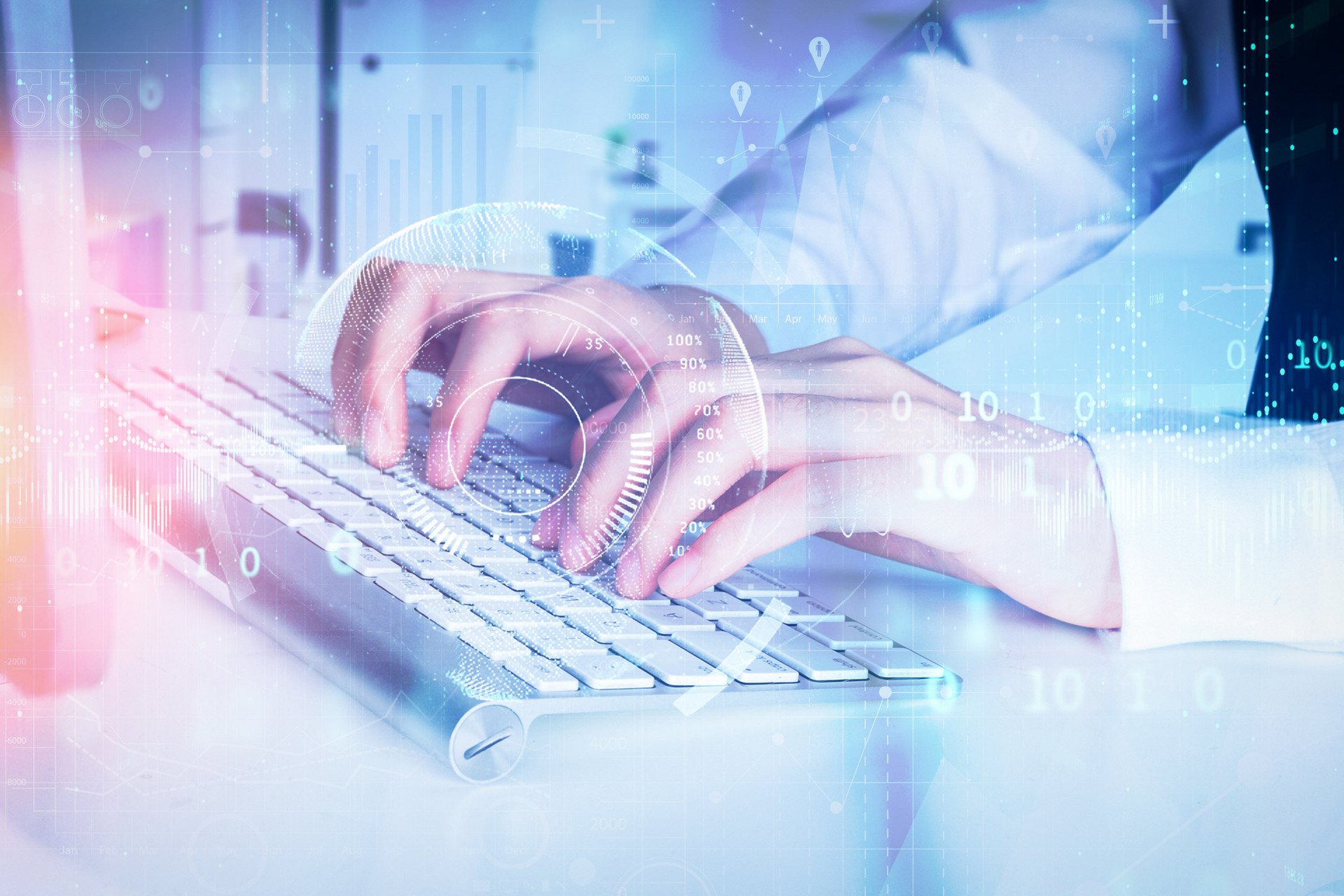Choosing the Best Mechanical Keyboard for Typing with Silent Linear Switches
Dive deep into the world of mechanical keyboards, explaining how to choose the right one for your typing needs, why silent linear switches are increasingly popular.
Introduction: Why Typing Comfort Matters More Than Ever
In today's fast-paced digital landscape, we spend more time than ever interacting with screens and keyboards. Whether you're drafting reports, programming code, managing spreadsheets, writing blogs, or chatting with clients, your keyboard is your main tool of productivity. Yet, it's one of the most overlooked pieces of hardware.
Enter the mechanical keyboard for typing—a device that not only enhances your efficiency but also takes care of your hands and wrists. And if you work in a shared space or prefer a quieter environment, silent linear switches offer a whisper-quiet yet supremely responsive typing experience.
This blog dives deep into the world of mechanical keyboards, explaining how to choose the right one for your typing needs, why silent linear switches are increasingly popular, and how to make the most of this investment in your daily workflow.

1. The Evolution of Mechanical Keyboards
1.1 From Membrane to Mechanical
Keyboards began their journey with membrane technology—where a thin rubber dome beneath each key registers a press. While inexpensive and sufficient for casual use, membrane keyboards lack the tactile precision and durability desired by professionals.
Mechanical keyboards revolutionized the typing landscape. Instead of relying on squishy domes, each key has its own mechanical switch, delivering precise feedback and consistent performance.
The transition from membrane to mechanical technology led to the birth of the mechanical keyboard for typing—a tool that professionals now swear by for its performance and comfort.
1.2 Why Mechanical Keyboards Stand the Test of Time
Why do so many users prefer mechanical keyboards even with higher price tags? Because they offer:
- Tactile response for accurate keypresses
- Durability—switches can last over 50 million presses
- Customization of keycaps, layouts, and lighting
- Improved ergonomics and reduced fatigue
And with the introduction of silent linear switches, these benefits extend into noise-sensitive environments, making mechanical keyboards suitable for open offices, libraries, dorms, and late-night work sessions.
2. Understanding Mechanical Switches
2.1 The Three Main Types of Mechanical Switches
At the heart of every mechanical keyboard for typing lies its switches. The three core categories are:
- Tactile switches: Offer a noticeable bump when the key actuates. Preferred for feedback.
- Clicky switches: Combine tactile bumps with audible clicks. Loved by typists but loud.
- Linear switches: Feature smooth, bump-free keystrokes. Ideal for gamers and fast typists.
Silent linear switches fall into the linear category but include dampening mechanisms to reduce noise without sacrificing performance.
2.2 What Sets Silent Linear Switches Apart?
Unlike their clicky and tactile siblings, silent linear switches are engineered to:
- Deliver a smooth, uninterrupted keystroke from top to bottom
- Use dampening materials like silicone or rubber within the switch housing
- Minimize the noise of both actuation and bottoming out
Brands like Cherry MX Silent Red, Gateron Silent Red, and Kailh Silent Box Red have become leaders in this segment. They’re perfect for anyone who wants a mechanical keyboard for typing that won’t disturb others.
3. Benefits of a Mechanical Keyboard for Typing
3.1 Boosting Speed and Accuracy
Unlike traditional keyboards where keys may wobble or feel unresponsive, a mechanical keyboard for typing provides a stable and consistent feel. This improves:
- Typing confidence
- Word-per-minute (WPM) rates
- Error reduction over long sessions
For writers, data analysts, coders, and students, the consistent action of silent linear switches enables fluid typing with fewer interruptions.
3.2 Combating Fatigue
Many switches are designed with ergonomics in mind, and silent linear switches require less actuation force (around 45g on average). This means:
- Less effort per keystroke
- Reduced strain on fingers, hands, and wrists
- Comfortable typing sessions that last for hours
Paired with an ergonomic setup, a mechanical keyboard for typing becomes a vital component in preventing Repetitive Strain Injury (RSI).
3.3 Office and Shared Space Friendly
Noise in shared environments can be distracting. Clicky switches might satisfy typists but can disturb coworkers. Silent linear switches, on the other hand:
- Preserve the mechanical feel
- Drastically reduce typing noise
- Help maintain professionalism in meetings and calls
That makes them the preferred option for remote workers, open office teams, and shared living arrangements.
4. Top Features to Look for in a Mechanical Keyboard for Typing
4.1 Choosing the Right Switch Type
Switch feel is personal. However, for those prioritizing quiet and smooth performance, silent linear switches are unmatched. Always look for switch specifications before purchasing.
4.2 Size and Layout Options
Keyboards come in different sizes:
- Full-size: Includes function keys, arrows, and a numpad
- Tenkeyless (TKL): Drops the numpad for a compact form
- 75%, 65%, 60%: Ultra-compact, often omitting function rows or arrows
Your ideal mechanical keyboard for typing should balance typing comfort and desk space. Writers may prefer full-size, while mobile professionals may lean toward 65% keyboards.
4.3 Keycap Quality
Keycaps affect typing comfort and longevity. The best keycaps use:
- PBT plastic for durability
- Double-shot molding to prevent legend fading
- Sculpted profiles (like SA or Cherry) for ergonomic benefits
When combined with silent linear switches, premium keycaps can elevate your typing experience even further.
4.4 Build and Connectivity
Metal or high-grade ABS plastic chassis
Non-slip rubber feet or adjustable tilt stands
USB-C detachable cable for convenience
Wired or wireless options for flexibility
When shopping for a mechanical keyboard for typing, consider portability and power features that support your workflow.

5. Why Silent Linear Switches Are Trending
5.1 Quiet Performance, Superior Feel
Silent linear switches replicate the smooth keystroke of traditional linear switches but add dampeners to soften impact sounds. This makes them ideal for:
- Typing in coffee shops
- Home offices with sleeping family
- Office cubicles and conference rooms
5.2 Smooth Action for Fast Typing
The lack of a bump or click allows silent linear switches to move effortlessly up and down. This supports:
- Rapid touch typing
- Less resistance and strain
- Increased efficiency for transcription, data entry, and coding
5.3 Comfortable for Long Hours
Dampened keystrokes cushion finger travel, minimizing bottom-out shock. As a result, typists report:
- Fewer joint aches
- Reduced tension in the hands
- Greater satisfaction during long projects
This makes a mechanical keyboard for typing with silent linear switches a wise ergonomic investment.
6. Who Should Choose a Mechanical Keyboard with Silent Linear Switches?
6.1 Writers and Bloggers
If you write thousands of words daily, the consistent, quiet action of silent linear switches helps you stay focused and productive.
6.2 Office Professionals and Telecommuters
With conference calls, team chats, and sensitive work environments, using a mechanical keyboard for typing quietly is essential for team harmony.
6.3 Developers and Engineers
Precision and speed matter for coders. The smooth keystroke of silent linear switches makes them ideal for navigating IDEs and typing long scripts.
6.4 Students and Night Owls
Study late without annoying roommates or family. A mechanical keyboard for typing with dampened switches ensures you can work anytime.
FAQs: Everything You Need to Know
Q: Are mechanical keyboards noisy?
Not necessarily. While clicky switches are loud, silent linear switches make mechanical keyboards nearly as quiet as membrane options.
Q: Do silent linear switches feel mushy?
No. They’re smooth and responsive but softened by dampeners. The typing experience remains crisp, just quieter.
Q: Are mechanical keyboards better than laptop keyboards?
For extended typing, absolutely. A mechanical keyboard for typing provides ergonomic benefits, better travel, and less fatigue.
Q: Can I customize silent linear switch keyboards?
Yes! Many models are hot-swappable, allowing you to change switches without soldering.
Q: Do silent linear switches work well for gaming?
Yes. They're responsive and fast, making them great for casual and competitive play—plus you won’t disturb teammates over voice chat.
Conclusion
Investing in a high-quality mechanical keyboard for typing isn't just about keystroke feel—it's about long-term health, productivity, and comfort. And with the quiet, smooth action of silent linear switches, you get all the benefits of mechanical technology without the noise.
Whether you're writing a novel, balancing budgets, coding software, or simply browsing the web, the right keyboard makes a difference. Choose wisely, and your fingers—and ears—will thank you.