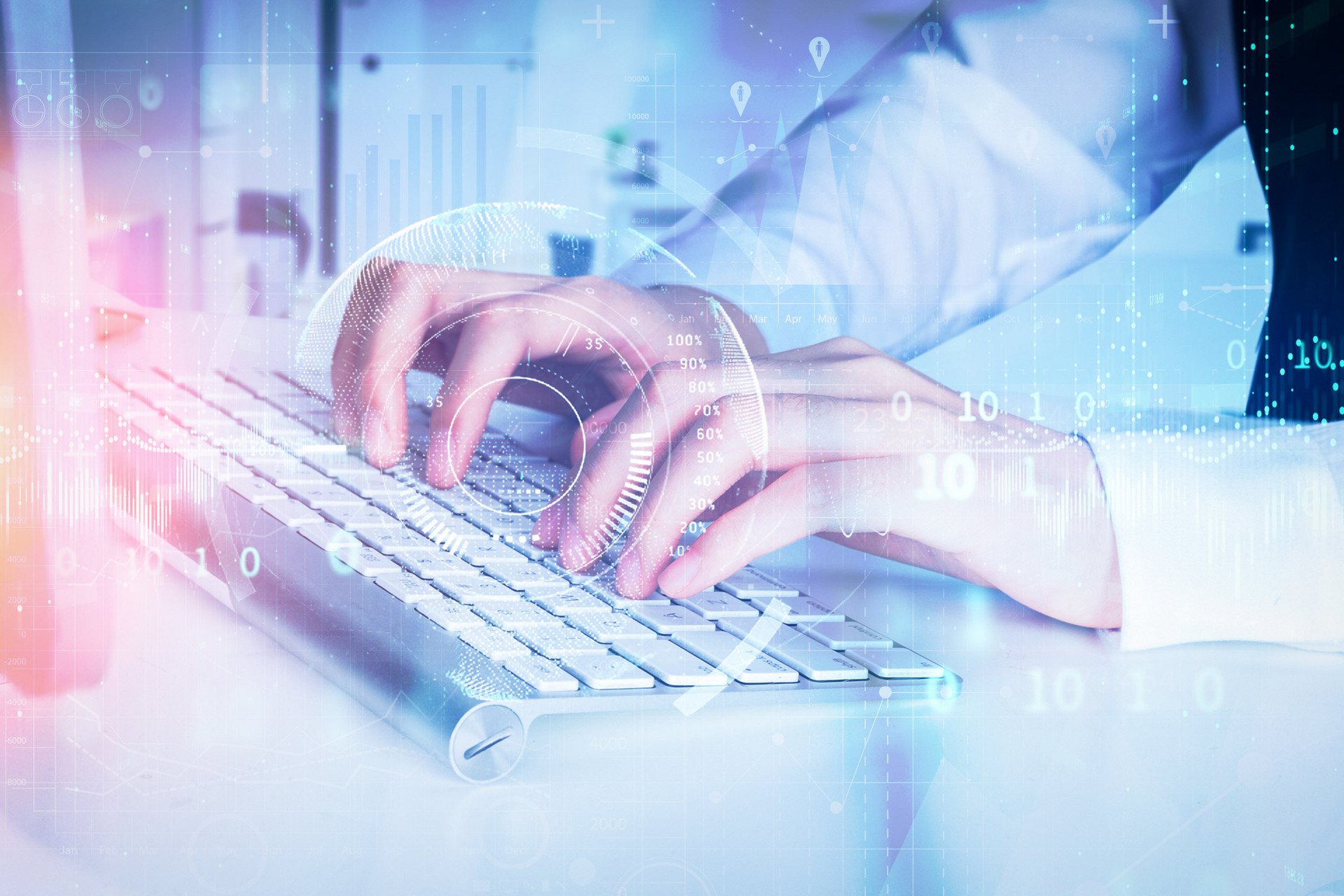Complete Guide to Computer Keyboard Switches
Explore the world of computer keyboard switches, focusing on the linear mechanical keyboard, its features, benefits, and how it compares with other types.
Whether you're a gamer, programmer, writer, or casual user, your interaction with your computer starts with the keyboard. But not all keyboards are created equal—especially when it comes to computer keyboard switches, the component that determines how each keystroke feels and sounds. Among the various types of mechanical switches available, the linear mechanical keyboard has carved a niche for itself, offering speed, smoothness, and an effortless typing experience.
This in-depth guide explores the world of computer keyboard switches, focusing on the linear mechanical keyboard, its features, benefits, and how it compares with other types. By the end of this article, you’ll be well-informed to make the right decision for your typing or gaming needs.
Introduction to Computer Keyboard Switches
The computer keyboard switch is the key mechanism beneath every keycap that registers your keystrokes. While the concept might seem simple, there are countless variations, each providing a unique tactile and auditory experience.
Originally, most keyboards used membrane switches, which rely on rubber domes to create electrical contact. However, with the rise of mechanical keyboards, computer keyboard switches have evolved into intricate mechanisms that provide more consistent and satisfying feedback.
In a mechanical keyboard, every key has its own mechanical switch, typically consisting of a spring-loaded mechanism. This design not only improves the feel of typing but also enhances durability and customizability.

Mechanical vs. Membrane Switches
To understand why so many users are switching to linear mechanical keyboards, it's essential to compare them to traditional membrane keyboards.
Membrane Switches
Membrane switches work by pressing a rubber dome to create an electrical contact between circuit layers. These keyboards are generally inexpensive and lightweight, but they have several limitations:
- Mushy keystroke feel
- Inconsistent feedback
- Limited lifespan (around 5 million keystrokes)
- Difficult to repair or customize
Mechanical Switches
In contrast, mechanical keyboards feature individual computer keyboard switches for each key. They offer:
- A range of tactile responses
- Crisp actuation points
- Longevity (rated for 50 to 100 million keystrokes)
- Hot-swappable designs for easy customization
Within the category of mechanical switches, linear switches stand out due to their smooth action, lack of tactile bump, and quiet operation. These qualities make the linear mechanical keyboard a popular choice for gamers and typists alike.
What Are Linear Mechanical Keyboards?
A linear mechanical keyboard features keys that move up and down in a straight line (hence the name "linear") without any tactile bump or audible click. This creates a seamless and consistent typing experience.
Why Linear?
Linear switches are often preferred by users who:
- Prioritize smooth, fast keystrokes
- Want minimal resistance
- Prefer a quieter keyboard
- Need rapid double or triple key taps, common in gaming
When you press a key on a linear mechanical keyboard, it slides down without any interruption. There’s no click and no tactile bump, which means your fingers don’t experience resistance in the middle of the stroke. This makes linear switches ideal for high-speed performance.
Key Characteristics of Linear Switches
Linear computer keyboard switches are known for several distinct characteristics that set them apart from tactile and clicky switches.
1. Smooth Actuation
The most defining feature of a linear mechanical keyboard is the smooth keystroke. There's no tactile bump or clicking mechanism—just a direct downward press from top to bottom.
2. Consistent Resistance
Linear switches apply even resistance throughout the keypress, making them predictable and consistent.
3. Quiet Operation
While not silent, linear switches are significantly quieter than their clicky counterparts, especially when paired with dampening O-rings or foam mats.
4. Varied Actuation Force
Depending on the brand, linear switches can have actuation forces ranging from 35g to 80g. Lighter switches like Cherry MX Red require less force, while heavier ones like Cherry MX Black need a more deliberate press.
These attributes make the linear mechanical keyboard a favorite for esports, programming, and extended writing sessions.
Popular Types of Linear Mechanical Switches
There are several popular linear computer keyboard switches available in today’s market. Here are some of the top choices and their characteristics:
1. Cherry MX Red
Actuation Force: 45g
Known for its lightweight and smooth keystroke
Perfect for fast-paced gaming
One of the most commonly used linear switches
2. Cherry MX Black
Actuation Force: 60g
Heavier than Red, suited for deliberate typists
Popular in professional environments
3. Gateron Red
Actuation Force: 45g
Known for smoother operation compared to Cherry MX Red
More budget-friendly with excellent consistency
4. Kailh Red
Similar to Gateron and Cherry but offers a slightly stiffer feel
Durable and affordable
Widely used in pre-built mechanical keyboards
5. Razer Yellow
Designed specifically for gaming with fast actuation
Quiet and linear
Offers reduced travel and quicker response time
If you are considering building or upgrading a linear mechanical keyboard, testing different linear switches will help you find the best fit.
Linear vs. Tactile vs. Clicky: What's the Difference?
The world of computer keyboard switches can be confusing, especially with terms like linear, tactile, and clicky. Let’s break down the key differences.
|
Feature |
Linear |
Tactile |
Clicky |
|
Tactile Bump |
No |
Yes |
Yes |
|
Audible Click |
No |
No |
Yes |
|
Sound Level |
Quiet |
Moderate |
Loud |
|
Feedback |
Smooth |
Noticeable bump |
Bump + click |
|
Best For |
Gaming, silent typing |
Typing, office work |
Typing, retro feel |
For users who want speed and quietness, a linear mechanical keyboard is the ideal choice. If you need tactile feedback or love the sound of a click, you might explore the other switch types.

Use Cases for Linear Mechanical Keyboards
Linear mechanical keyboards are versatile and excel in various scenarios. Here’s a look at where they shine most:
1. Gaming
Fast actuation with minimal resistance is ideal for games requiring quick reflexes
Smooth keystrokes help reduce finger fatigue during long sessions
Many esports pros use linear switches for competitive advantage
2. Office Work
Quiet operation makes linear keyboards suitable for shared workspaces
Smooth typing minimizes strain during long hours
3. Creative Work
Editors, designers, and writers appreciate the uninterrupted keystroke
Less distracting noise in audio-sensitive environments
4. Programming
Coders benefit from linear switches for high-speed typing and quick corrections
Pairs well with hot-swappable boards for experimentation
How to Choose the Best Computer Keyboard Switch for You
Choosing the right computer keyboard switch involves a balance between personal preference and performance needs.
Consider the Following:
Typing Feel
Do you like resistance or smoothness? If you prefer fluid motion with minimal feedback, go linear.
Noise Level
In a quiet office? Go with linear. At home or in a loud environment? You might try clicky.
Keystroke Speed
Fast fingers need fast switches. Linear mechanical keyboards register keystrokes quickly without interruption.
Durability
Mechanical switches often last 50+ million keystrokes. Linear switches are just as robust as tactile and clicky ones.
Budget
Linear switches are available across a range of price points—from budget Gateron Reds to premium optical linears.
Maintenance and Lifespan of Keyboard Switches
To keep your linear mechanical keyboard in top shape:
Regular Cleaning
Remove keycaps with a puller
Use compressed air to clear debris
Lubrication
Lubing linear switches can significantly improve smoothness and reduce spring noise
Switch Replacement
Hot-swappable keyboards allow you to replace switches without soldering
Lifespan
Most linear switches last 50 to 100 million keystrokes, making them a great long-term investment
Proper care extends the life of your computer keyboard switches and enhances your overall experience.
Conclusion
The journey to finding the perfect computer keyboard switch is highly personal, but if you value smoothness, speed, and silence, the linear mechanical keyboard is a standout option. Its consistent performance and ease of use make it a favorite across industries—from gaming arenas to open-plan offices.
With ongoing innovations, an ever-growing switch catalog, and countless customization possibilities, there's never been a better time to explore the world of mechanical keyboards. Upgrade your setup today, and feel the difference with every keystroke.