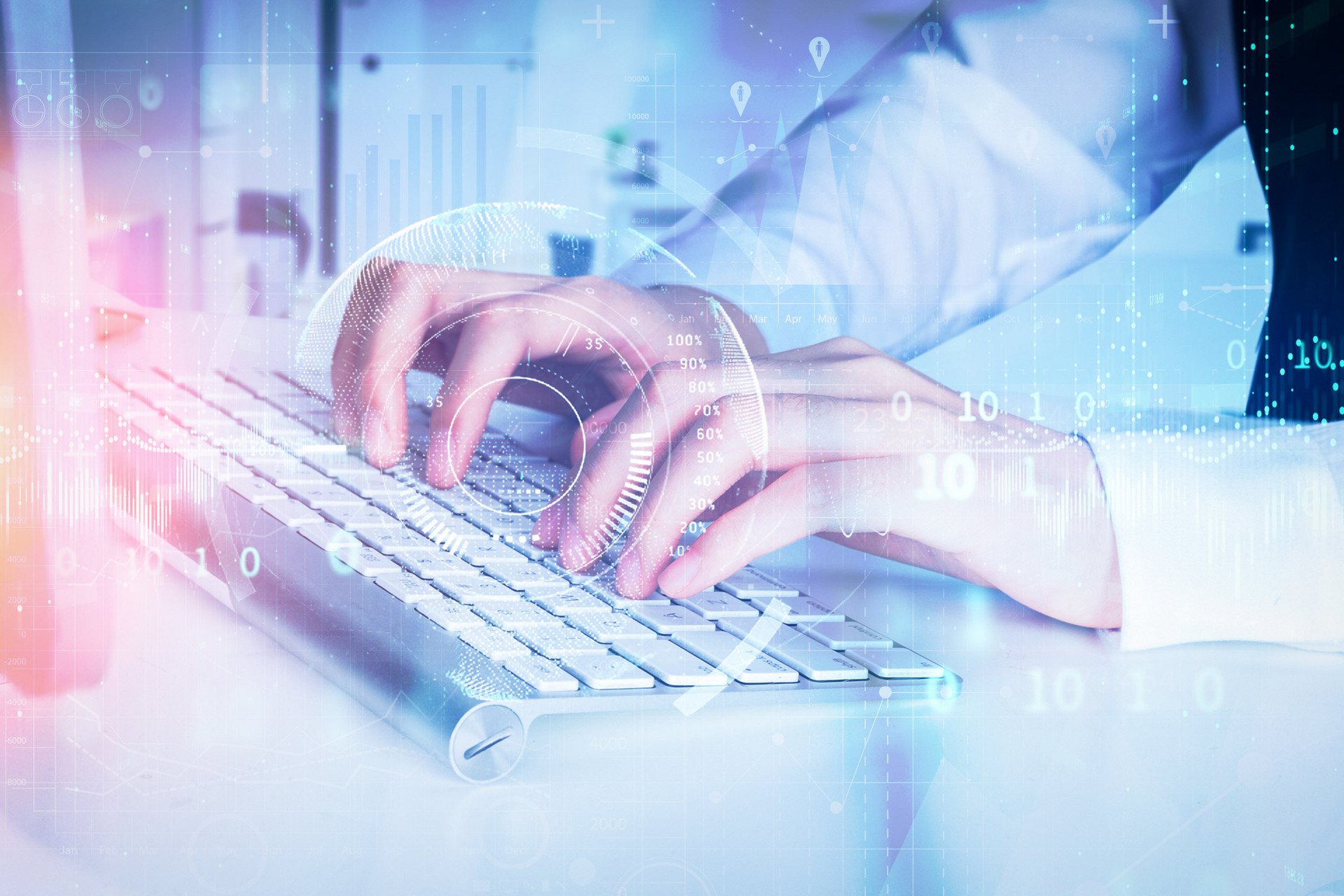What are Clicky Switch Mechanisms and How it Works
Learn how clicky switches work, their unique tactile and auditory features, popular types like Cherry MX Blue and Kailh Box White, and whether they’re the right fit for your typing or gaming style.
What are keyboard switches?
Keyboard switches are physical components beneath each key of a mechanical keyboard. They register a keypress by actuating an internal mechanism that sends a signal to your computer. The type of switch greatly influences typing speed, accuracy, and comfort.
Brief explanation of mechanical switches and their types
Mechanical switches are classified based on the feedback they provide:
1.Linear switches – These move straight up and down without any tactile bump or audible click. They are favored by gamers due to their smooth operation and rapid keystrokes.
2.Tactile switches – These provide a slight bump at the actuation point, giving users physical feedback when a keypress is registered. They are quieter than clicky switches and offer better feedback than linear switches.
3.Clicky switches – These provide both a tactile bump and an audible click sound. They are excellent for users who want confirmation with every keystroke.
Overview of where clicky switches fit in the switch family
Clicky switches form one of the most distinctive families in the mechanical switch world. Their dual feedback (tactile and auditory) places them between tactile and linear switches in function but makes them unique in user experience. They are ideal for typists who value responsiveness.
Purpose of the article
This article aims to offer a comprehensive guide on Clicky Switch Mechanisms by examining their internal structure, functionality, types, benefits, drawbacks, and how to decide if they are right for your needs.
What Are Clicky Switches?
Definition and distinguishing characteristics
Clicky switches are mechanical switches built to provide both a tactile bump and an audible click when pressed. This combination offers unmistakable feedback that helps confirm each keystroke.
Tactile bump + audible click
The tactile bump offers physical resistance at the actuation point, while the click serves as an audio cue. Together, these features enhance the typing experience by signaling a successful input.
Commonly used by typists who enjoy feedback
Clicky switches are favored by individuals who type for long periods, such as writers, journalists, and software developers. The feedback can increase typing accuracy and reduce hesitation between keystrokes.
Comparison with linear and tactile switches
Linear switches provide no tactile or audible feedback and are optimized for smooth, fast key presses.
Tactile switches provide a bump but no sound, offering moderate feedback.
Clicky switches combine a bump with a sound, creating a more pronounced and satisfying typing feel.
How Clicky Switch Mechanisms Work
Internal structure and components
Clicky switches include several critical components:
Housing – The external shell that holds all the internal parts together.
Stem – The moving part that transfers the pressing force.
Spring – Pushes the stem back to its original position.
Click mechanism – The part responsible for generating the clicking sound. This can be a jacket or a bar, depending on the switch design.
Explanation of the actuation process
When you press a key, the stem pushes down and compresses the spring. Once the actuation point is reached, the click mechanism activates. This results in the tactile bump and click sound, and at the same moment, the switch completes an electrical circuit to register the keypress.
What creates the clicking sound and tactile bump
Click jacket mechanism: A moving plastic piece (jacket) slips off the stem and snaps back, producing both the tactile bump and the sound.
Click bar mechanism: A metal bar flicks against the housing or another surface, creating a crisp sound and consistent tactile feedback.
Visual diagram or animation (if applicable)
A diagram would typically show the switch's cutaway view with labeled parts like stem, spring, housing, and click mechanism. These visuals help highlight the difference in design and behavior between click jackets and click bars.
Common Types of Clicky Switches
Cherry MX Blue
Mechanism: Click jacket
Sound: Sharp click
Feel: Moderate resistance with a pronounced bump
Actuation force: ~50g
Use case: Typing and general use
Cherry MX Green
Mechanism: Click jacket
Sound: Deeper, louder click than Blue
Feel: Heavier resistance
Actuation force: ~80g
Use case: Preferred by users wanting a stiffer switch
Gateron Blue
Mechanism: Click jacket
Sound: Louder than Cherry MX Blue
Feel: Smoother keystrokes
Actuation force: ~55g
Use case: Budget-friendly alternative to Cherry MX Blue
Kailh Box White
Mechanism: Click bar
Sound: Clean, high-pitched click
Feel: Very crisp and responsive
Actuation force: ~45g
Use case: Typing-intensive tasks; highly rated for sound clarity
Razer Green
Mechanism: Modified click jacket
Sound: Similar to MX Blue
Feel: Slightly different tactility due to proprietary design
Actuation force: ~50g
Use case: Exclusive to Razer keyboards, geared toward gaming and typing
Differences in feel, sound, and force requirements
Each switch offers a unique experience:
Feel: Some are heavier, others are smooth or snappy.
Sound: Click jackets produce a softer click; click bars offer sharper, louder sounds.
Force: Light switches reduce fatigue, while heavy ones prevent accidental keypresses.
Click bar vs. click jacket mechanisms
Click jacket: More common, tends to wear over time and can feel inconsistent.
Click bar: More durable, offers a more satisfying and consistent feedback.
Pros and Cons of Clicky Switches
Pros
1.Excellent feedback for typing
Clicky switches improve precision and speed by confirming actuation with both touch and sound.
2.Satisfying click sound
The audible click can make typing more enjoyable and help maintain a steady rhythm.
3.Higher accuracy for some users
The tactile bump and sound signal reduce the need to bottom out keys, leading to fewer typing errors.
Cons
1.Loud noise – not ideal for shared or office environments
The noise level can be distracting in quiet environments, leading to potential complaints from colleagues.
2.May require more force to actuate
This can cause fatigue during extended use, especially for users who are used to light-touch keyboards.
3.Can be fatiguing for long gaming sessions
In fast-paced gaming, the resistance and feedback may slow down rapid key presses.
Who Should Use Clicky Switches?
Ideal user profiles: typists, programmers, writers
These switches are best suited for:
Typists who want confidence and rhythm in their keystrokes
Programmers who type for long hours and benefit from reliable tactile feedback
Content creators and writers who appreciate the distinct feel and sound
Less suitable for gamers or quiet environments
Clicky switches are less ideal for:
Gamers requiring rapid inputs with minimal resistance
Open-office workers or library users who must maintain a low-noise environment
Tips for testing before buying
Purchase a mechanical switch tester to try various switch types.
Consider a hot-swappable keyboard that lets you change switches without soldering.
Watch typing videos or visit a store to try different models firsthand.
Alternatives to Clicky Switches
Tactile switches: feedback without noise
Examples: Cherry MX Brown, Gateron Brown
Provide a tactile bump without a click
Quieter and still offer feedback
Excellent for shared spaces or those who dislike noise
Linear switches: smooth and quiet
Examples: Cherry MX Red, Gateron Yellow
No bump or click
Optimized for fast key presses and gaming
Silent operation makes them suitable for any environment
Optical or silent clicky switches as middle ground
Examples:
Matias Quiet Click – Provides tactile and auditory feedback with dampened noise
Optical Clicky Switches – Use infrared light for actuation, offering smoother keystrokes and less noise
Silent tactile or clicky switches – Engineered to minimize noise while retaining tactile feel
Conclusion
Recap of what clicky switches are and how they work
Clicky switches are mechanical keyboard switches offering both tactile and audible feedback through mechanisms like click jackets or click bars. They enhance the typing experience for users who prioritize responsiveness and precision.
Final advice on deciding if they’re right for you
Choose clicky switches if you value clear feedback and a satisfying typing sound. However, consider alternatives if you work in shared spaces or are highly sensitive to keyboard noise.
Encouragement to try different switches for best fit
Testing different switch types is the best way to find what works for you. Try sample switch testers, hot-swappable boards, or borrow keyboards from friends to explore the world of mechanical switches.
Clicky switches offer a dynamic and engaging typing experience—just make sure it fits your environment and preferences.