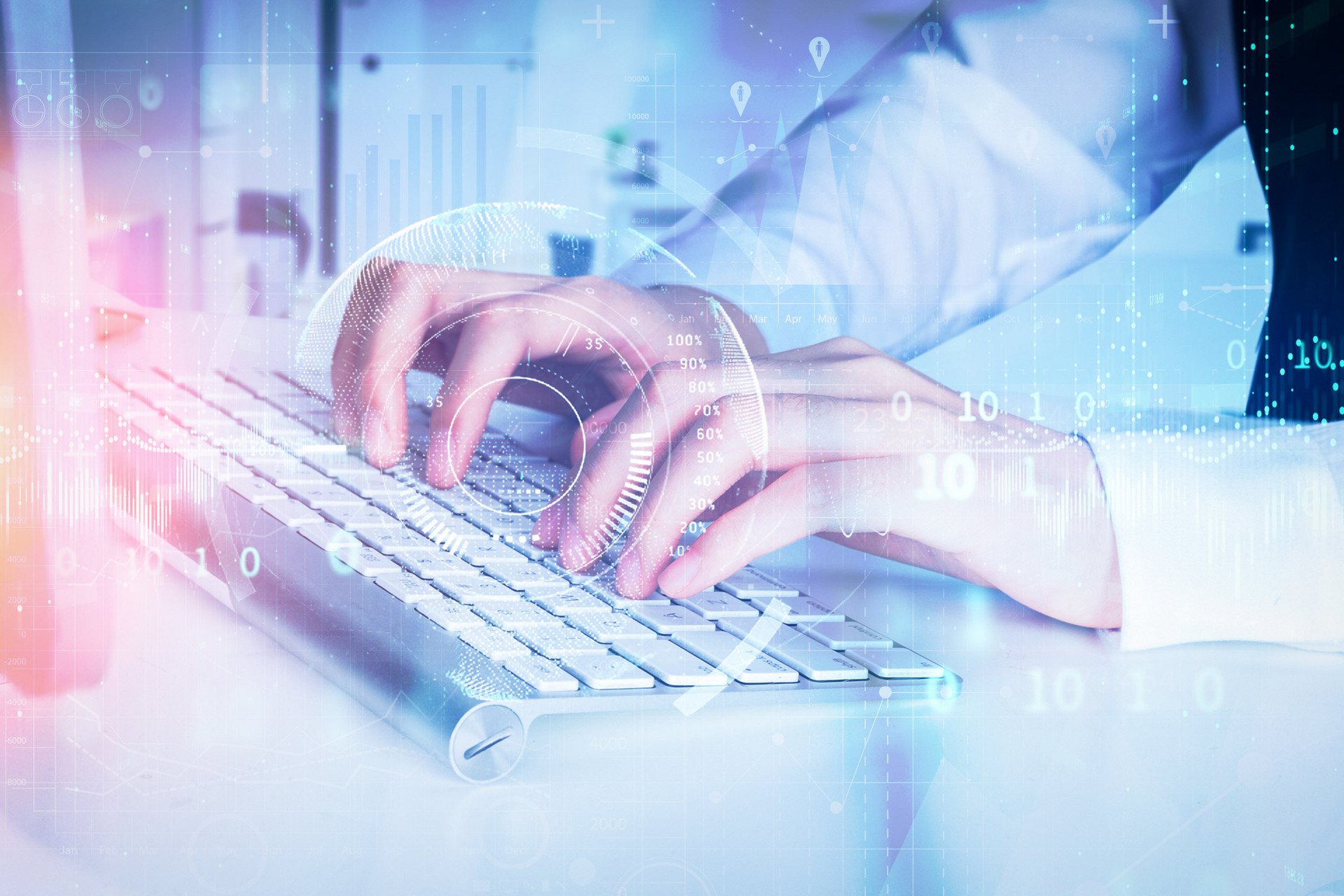Mastering the Art of Keyboard Switches for Your Perfect Typing Feel
Discover how to choose the right keyboard switches for your ideal typing experience. Learn the differences between mechanical switch types, their feel, sound, and performance to find the perfect match for work or gaming.
1. Introduction to Keyboard Switches
In the world of computer peripherals, the keyboard switch plays a central role in determining how a keyboard feels, sounds, and performs. Beneath every keycap lies a carefully engineered mechanism that translates a finger press into an electrical signal — a process that can vary greatly depending on the switch design.
For casual users, the switch might be an afterthought. But for professionals, gamers, and typing enthusiasts, the choice of switch can affect typing comfort, reduce fatigue, and even improve accuracy over time. The right switch can make hours of work or play feel effortless, while the wrong one can cause strain or dissatisfaction.
Mechanical keyboard switches, unlike rubber dome or membrane mechanisms, are built for durability, precision, and customization. They can be fine-tuned for sound, resistance, and feedback, offering a level of personalization that appeals to both performance-focused users and those seeking comfort.
This guide will take you through how keyboard switches work, the main types available, what to consider when choosing one, innovations in switch design, and how to maintain them for long-term performance. We’ll also look at how xudaswitch approaches the art and engineering of creating switches that meet the demands of diverse users.
2. How Keyboard Switches Work
2.1 Basic Function
A keyboard switch is a self-contained mechanical unit positioned beneath each keycap. Its primary functions are:
1.Detecting when a key has been pressed
2.Sending an electrical signal to the computer
3.Returning to its resting position after release
While this might sound straightforward, the design details — such as the shape of the stem, the strength of the spring, and the type of contact mechanism — greatly influence the typing feel and sound.
2.2 Key Components of a Mechanical Switch
Stem: The moving part that travels when you press a key. The shape of the stem affects actuation feel and keycap compatibility.
Housing: The outer casing that holds the switch’s internal components together. It can influence sound characteristics.
Spring: Controls the force required to press the key and determines how quickly it resets.
Electrical Contacts: When the stem moves, it brings two metal contacts together, completing the circuit and registering the keystroke.
2.3 Mechanical vs. Non-Mechanical Switches
Mechanical switches offer discrete actuation points, longer lifespans, and a variety of tactile and auditory experiences.
Membrane switches rely on pressure pads and are quieter, but generally less durable and less customizable.
2.4 Performance Factors
When comparing switches, several performance aspects stand out:
Actuation Force: Measured in grams, this determines how much pressure is needed to register a keystroke.
Total Travel Distance: The full distance the key can be pressed before bottoming out.
Actuation Point: The distance at which the keypress is registered.
Tactile Feedback: The physical sensation (or lack thereof) when a key actuates.
Auditory Feedback: The amount and type of sound produced when pressing a key.
3. Main Types of Keyboard Switches
3.1 Linear Switches
l Characteristics: Smooth, consistent keystroke with no tactile bump.
l Advantages: Fast and uninterrupted actuation; favored in rapid input scenarios.
l Considerations: Lacks physical feedback, which may lead to accidental key presses for some users.
l Common Use Cases: Gaming, fast-paced data entry.
3.2 Tactile Switches
l Characteristics: A noticeable bump at the actuation point provides physical confirmation of a key press.
l Advantages: Balance between speed and feedback; comfortable for extended typing.
l Considerations: Slightly slower than linear switches for repeated rapid inputs.
l Common Use Cases: Office work, mixed gaming and typing.
3.3 Clicky Switches
l Characteristics: Includes both a tactile bump and an audible click.
l Advantages: Strong feedback for those who enjoy a typewriter-like feel.
l Considerations: Can be noisy, potentially distracting in shared spaces.
l Common Use Cases: Writing, programming, environments where sound is not an issue.

4. Factors to Consider When Choosing a Keyboard Switch
4.1 Actuation Force and Comfort
Heavier switches may help reduce accidental presses but require more effort. Lighter switches can reduce finger fatigue but might not suit those who rest their fingers heavily on keys.
4.2 Sound Profile
If you work in a shared space, quieter switches (often tactile or linear) may be better. Loud, clicky switches are best reserved for private settings.
4.3 Durability
Mechanical switches, including those from xudaswitch, are often rated for tens of millions of keystrokes. This means they can last many years under heavy use.
4.4 Typing Style
Gamers often prefer linear switches for speed, while writers may choose tactile or clicky switches for feedback. Hybrid users may benefit from a middle-ground tactile design.
4.5 Keyboard Compatibility
Switch size, mounting type, and pin configuration can all affect whether a switch will fit in your keyboard. Hot-swappable keyboards make experimentation easier.

5. Innovation and Quality Standards in Keyboard Switches
Instead of listing multiple brands, it’s valuable to look at how innovative engineering and quality control shape the performance of modern keyboard switches.
5.1 Engineering for Precision
High-quality switches require precise manufacturing tolerances to ensure consistent actuation points, smooth travel, and uniform sound profiles. xudaswitch designs are developed with advanced tooling to maintain these standards across large production batches.
5.2 Materials and Longevity
Material choice affects both feel and durability. Premium plastics, high-grade springs, and corrosion-resistant contacts all contribute to switches that maintain performance over time.
5.3 Testing and Quality Assurance
Every switch undergoes testing for actuation force, travel distance, and electrical performance. This ensures that each unit meets xudaswitch standards before it reaches the user.
5.4 User-Centric Design Philosophy
Rather than producing one-size-fits-all switches, xudaswitch focuses on providing a range of tactile, linear, and clicky options to suit different user needs.
6. Custom and Specialty Switch Designs
6.1 Hot-Swappable Compatibility
Switches designed for hot-swap sockets allow users to change switch types without soldering, enabling easy experimentation.
6.2 Low-Profile Switches
Thinner switches reduce travel distance, appealing to those who prefer a laptop-like feel.
6.3 Silent Switch Technology
For noise-sensitive environments, dampening materials are integrated to reduce sound without sacrificing feel.
6.4 High-Speed Actuation Designs
Some switches are engineered with shorter actuation points for rapid input, which can be beneficial in gaming or fast-paced workflows.
7. Maintenance and Care
7.1 Cleaning
Dust and debris can affect switch performance. Periodic cleaning with compressed air and a keycap puller helps maintain smooth operation.
7.2 Lubrication
Applying specialized lubricants can reduce friction, enhance smoothness, and minimize noise.
7.3 Replacement
Switches are replaceable components. If one fails or if preferences change, it can be swapped out — especially in hot-swappable keyboards.
7.4 Storage and Environment
Keeping keyboards in dry, dust-free environments prolongs switch life. Avoiding spills and exposure to extreme temperatures helps maintain performance.
8. Conclusion
Keyboard switches are far more than simple on/off mechanisms — they are the interface between the user and the digital world. The choice of switch influences typing comfort, speed, sound, and even long-term health.
With innovations in tactile feedback, sound dampening, and durability, xudaswitch provides a range of solutions for every type of user. Whether you need rapid linear actuation for competitive gaming, tactile precision for coding, or a quiet work-friendly switch for the office, there is a xudaswitch design tailored to your needs.
Selecting the right switch involves understanding your preferences, usage scenarios, and environment. With the right information — and a focus on quality engineering — your keyboard can become not just a tool, but an extension of your hands.