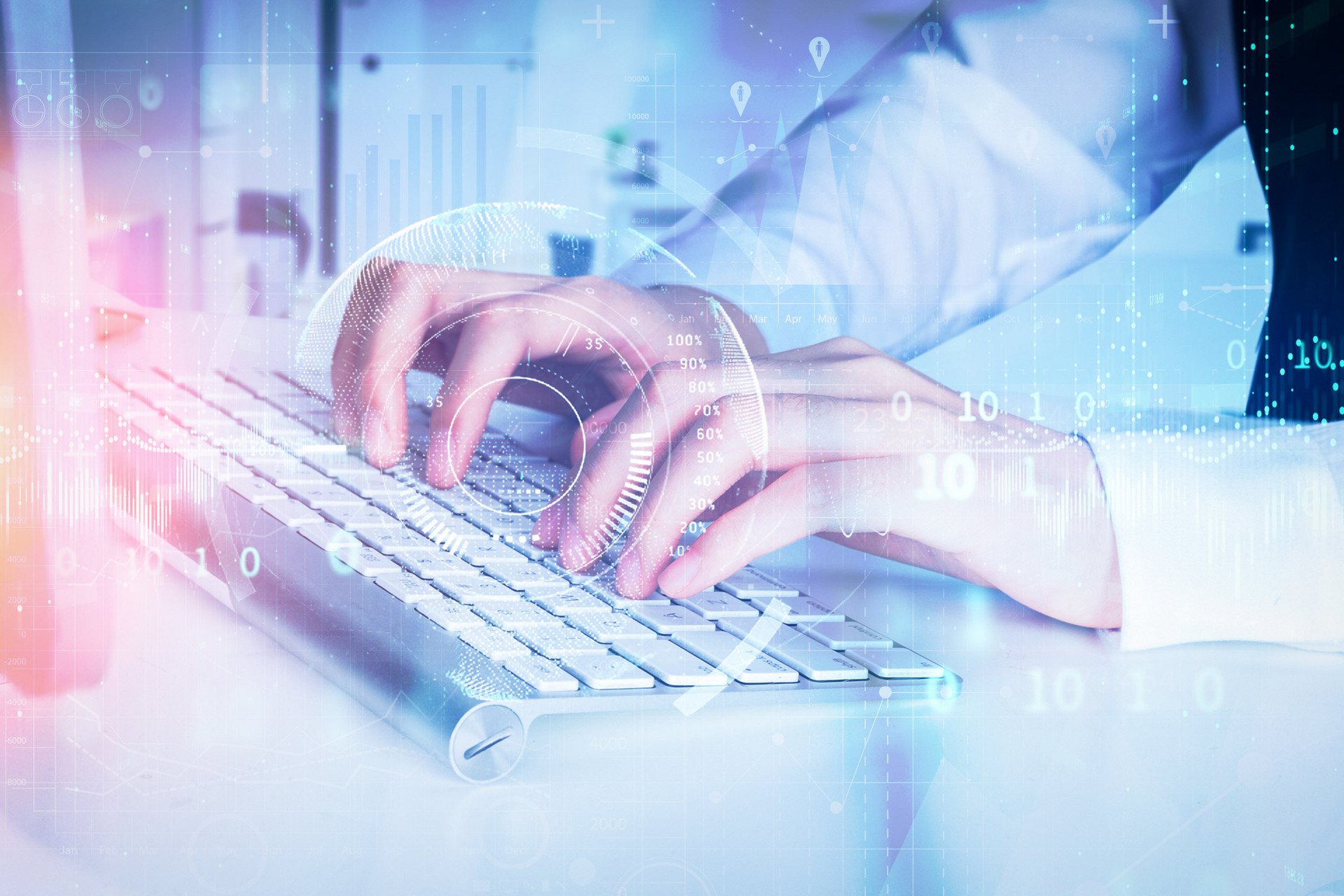Exploring Different Keyboard Switch Types: Mechanical and Computer Keyboard Switch Types
Explore both mechanical keyboard switch types and computer keyboard switch types, comparing their characteristics, benefits, and ideal use cases.
In the world of computing, the keyboard is one of the most essential input devices, and the type of switch beneath each key plays a vital role in the typing experience. Whether you're writing code, chatting with friends, playing games, or typing documents, the tactile feedback, sound, and resistance of each key significantly affect your comfort and productivity.
With the proliferation of mechanical keyboards and various switch technologies, understanding the different types of keyboard switches is increasingly important for users ranging from casual typists to competitive gamers. The difference between a satisfying, responsive keyboard and a sluggish one often comes down to switch type.
This blog explores both mechanical keyboard switch types and computer keyboard switch types, comparing their characteristics, benefits, and ideal use cases. Whether you're new to mechanical keyboards or looking to upgrade your setup, this comprehensive guide will help you make an informed choice and enhance your overall computing experience.
What Are Keyboard Switches?
Keyboard switches are the components beneath each keycap that register keystrokes when pressed. These tiny mechanisms serve as the gateway between your fingers and the digital world. Without them, keyboards would be little more than slabs of plastic.
Definition and Purpose
A keyboard switch's primary purpose is to translate physical movement (your finger pressing a key) into an electrical signal that the computer can recognize. Switches define the mechanical characteristics of the keyboard—its feel, sound, responsiveness, and longevity.
Role in User Experience and Performance
The switch type directly affects:
- Tactile feedback: How the key feels when pressed.
- Sound level: Whether the keyboard is quiet or noisy.
- Actuation force: How hard you need to press the key.
- Typing fatigue: More responsive switches can reduce strain over time.
Switch quality and type influence not only performance but also enjoyment and ergonomics. For example, someone who types for hours may prioritize comfort and reduced fatigue, while a gamer may focus on speed and responsiveness.
Mechanical vs. Membrane Switches: A Quick Comparison
Mechanical switches use individual spring-loaded mechanisms for each key. They are known for their durability, customizability, and superior tactile feedback.
Membrane switches, on the other hand, use pressure pads with conductive traces. They are quieter and more affordable but generally less tactile and less durable.
Understanding the difference is foundational when evaluating computer keyboard switch types.
Mechanical Keyboard Switch Types
What makes a switch truly “mechanical”? It’s the use of a physical mechanism (typically a spring) for actuation. These switches offer distinct characteristics, such as defined actuation points, varying levels of resistance, and durability exceeding 50 million keystrokes.
Here are the main different types of mechanical keyboard switches:
1. Linear Switches
Characteristics: Smooth keystrokes without any tactile bump or audible click.
Feel: The movement is consistent from top to bottom, providing a seamless feel.
Use Case: Ideal for gamers who need rapid keystrokes with minimal resistance.
Examples: Cherry MX Red, Gateron Red, Kailh Red.
Linear switches are often favored for fast-paced gaming where keystroke speed matters more than tactile feedback. However, some typists also appreciate their quietness and fluidity.
2. Tactile Switches
Characteristics: Noticeable bump at the actuation point, but no audible click.
Feel: Provides physical feedback, letting you know the key has registered.
Use Case: Suitable for both gaming and typing.
Examples: Cherry MX Brown, Zealios V2, Gateron Brown.
Tactile switches are a popular choice for those who want feedback without the noise of clicky switches. They strike a good balance between performance and comfort.
3. Clicky Switches
Characteristics: Tactile bump combined with a distinct click sound.
Feel: Offers both audible and tactile confirmation with each keystroke.
Use Case: Best for typists who love responsive feedback and audible confirmation.
Examples: Cherry MX Blue, Kailh Box White, Razer Green.
Clicky switches are perfect for typists who want to hear and feel each keystroke. However, they may not be suitable for quiet environments like shared workspaces.
Other Mechanical Switch Variants
Beyond the main categories of linear, tactile, and clicky, there are specialized mechanical switches that cater to specific preferences and use cases. These expand the options for users seeking a more tailored experience.
- Silent Switches: Designed to minimize noise, making them great for shared or office environments. Examples include Cherry MX Silent Red and Silent Black.
- Speed Switches: Engineered for reduced travel distance and quick actuation, offering faster response times in games. Example: Kailh Speed Silver.
- Low-Profile Switches: Slimmer than traditional mechanical switches, ideal for compact or travel-friendly keyboards. Examples: Kailh Choc, Cherry MX Low Profile.
- Hot-Swappable Switches: These allow users to change switches without soldering. Perfect for those who want to experiment with different types of mechanical keyboard switches without committing to one type.
- These variants provide more flexibility in customizing your keyboard and improving your typing or gaming experience.
Non-Mechanical Computer Keyboard Switch Types
Not all keyboards use mechanical switches. Many popular and affordable models rely on different mechanisms to register keystrokes. Here are the common computer keyboard switch types outside of the mechanical realm:
1. Membrane Switches
- Mechanism: A rubber dome compresses onto a circuit layer to complete the circuit.
- Pros: Quiet operation, low cost, and common in office and consumer keyboards.
- Cons: Less tactile, lower durability, and a “mushy” feel when typing.
Membrane keyboards are typically used in budget setups and general-purpose workstations. They are functional and cost-effective but may lack responsiveness and longevity.
2. Scissor Switches
- Mechanism: A rubber dome combined with a stabilizing scissor-like structure that keeps keys level and reduces wobble.
- Pros: Shorter travel distance, improved stability, and a more refined feel than traditional membrane switches.
- Cons: Less customizable and not as tactile as mechanical switches.
Commonly found in laptop keyboards and some slim desktop keyboards, scissor switches offer a middle ground between membrane and mechanical switches in terms of feel and performance.
3. Optical and Capacitive Switches
- Optical Switches: Use light-based actuation to detect keystrokes. Known for fast response times and long lifespans. Often used in high-performance gaming keyboards.
- Capacitive Switches: Rely on changes in electrical current to register a keypress. These provide smooth typing and are known for their quiet operation and high durability.
- Pros: Superior speed, durability, and reduced physical wear.
- Cons: Higher cost and limited availability.
Popular models include Razer Optical Switches and Topre capacitive switches. These are excellent for enthusiasts seeking performance without compromise.
Comparing the Different Types of Keyboard Switches
Let’s look at a detailed side-by-side comparison of the different types of keyboard switches to help identify which one suits you best:
|
Switch Type |
Tactility |
Noise Level |
Durability |
Best For |
|
Cherry MX Red |
Low |
Quiet |
Very High |
Gaming |
|
Cherry MX Brown |
Medium |
Quiet |
Very High |
Typing & Gaming |
|
Cherry MX Blue |
High |
Loud |
Very High |
Typing |
|
Kailh Speed Silver |
Low |
Quiet |
Very High |
Competitive Gaming |
|
Membrane |
Low |
Very Quiet |
Low |
Office Use |
|
Scissor |
Medium |
Quiet |
Moderate |
Laptops |
|
Optical/Capacitive |
Medium |
Varies |
Extremely High |
Gaming/Professional |
This chart showcases the diversity of options across both mechanical and non-mechanical categories, emphasizing how different types of switches keyboard users can select based on tactile preference, sound sensitivity, and typing needs.
How to Choose the Right Keyboard Switch
With so many different types of keyboard switches available, making the right choice can be daunting. Here's how to approach it:
Key Considerations
- Usage: Are you typing long documents, coding, gaming, or doing a bit of everything?
- Sound Preference: Do you prefer quiet typing or enjoy the clicky feedback?
- Feel: Try different switches using samplers or demo boards.
- Durability: Consider the longevity of the switch, especially if you type for hours daily.
Switch Testers and Hot-Swappable Keyboards
Switch tester kits allow you to experience different switch types before purchasing a keyboard. Alternatively, hot-swappable keyboards let you change out switches without soldering, perfect for discovering your ideal match.
User-Based Recommendations
- Office Workers: Go for silent mechanical switches (e.g., Silent Red), scissor switches, or membrane keyboards to maintain a quiet environment.
- Gamers: Linear or speed switches like Kailh Speed Silver or Cherry MX Red offer fast actuation.
- Writers/Bloggers: Tactile or clicky switches like Cherry MX Brown or Blue enhance the typing experience.
- Frequent Travelers: Low-profile mechanical or scissor-switch laptops are compact and convenient.
Conclusion
Understanding the different types of keyboard switches empowers you to make better choices based on your typing style and environment. From mechanical keyboard switch types like linear, tactile, and clicky, to computer keyboard switch types like membrane and optical, the variety is broad and exciting.
The growing demand for customized typing experiences has led to an explosion of options in both mechanical and non-mechanical switches. With hot-swappable boards, silent options, and ultra-fast optical technology, you’re no longer limited to a one-size-fits-all keyboard.
Don't be afraid to experiment and explore. Whether you're diving into the world of different types of mechanical keyboard switches or exploring high-performance computer keyboard switch types, there’s a perfect switch out there for your unique needs.
Ultimately, customizing your keyboard experience is a blend of performance, comfort, and personal preference. So test out those switches, read user reviews, and discover the joy of typing your way!