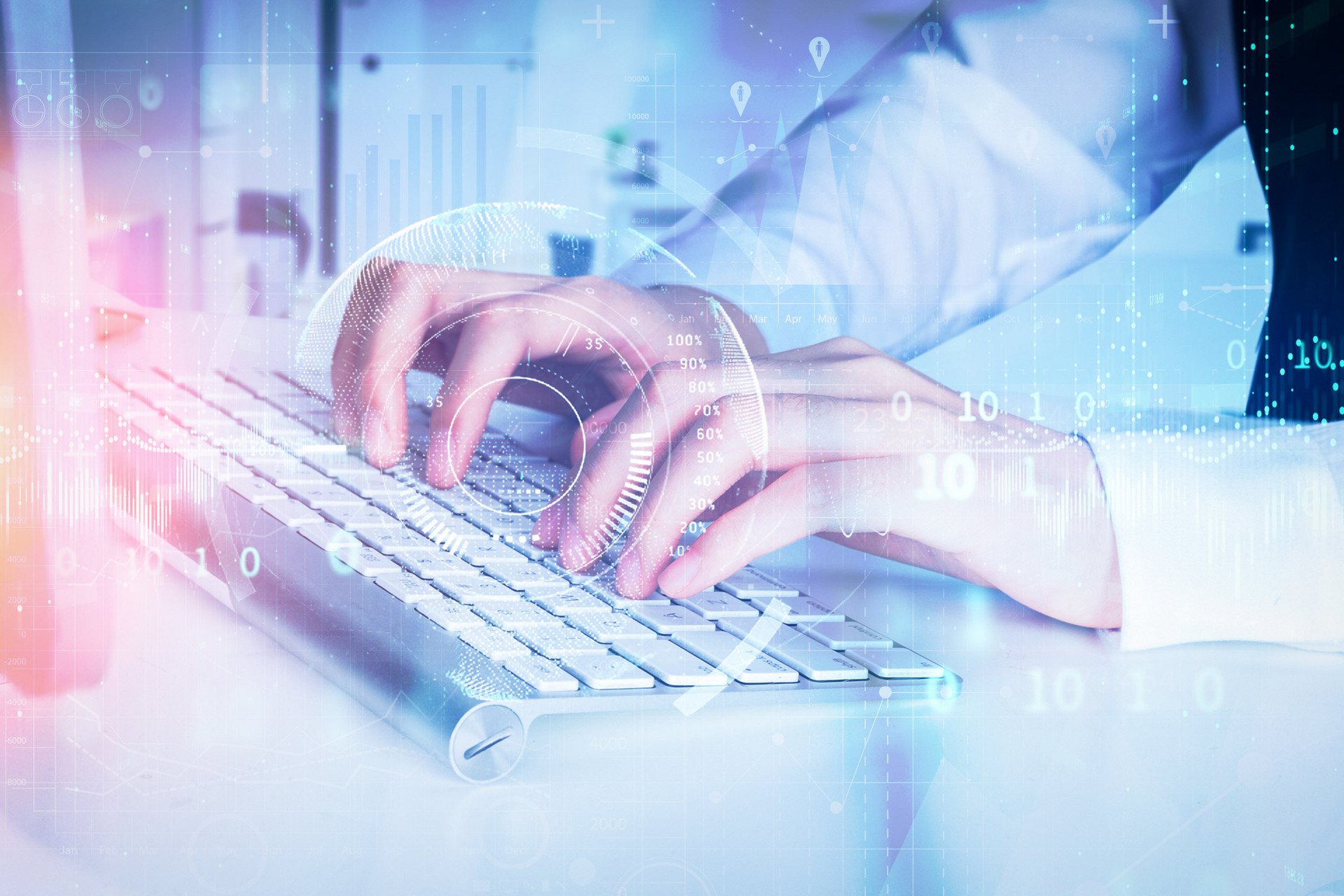Comparing Keyboard Switches: Linear, Tactile, and Clicky
Understand the differences between linear switches, tactile mechanical keyboards, and clicky keyboards. Learn how each switch type works, their benefits and drawbacks.
Mechanical keyboards have become one of the most beloved tools for gamers, writers, programmers, and anyone who spends a lot of time at a keyboard. The satisfying sound, the distinct feel, and the superior durability of mechanical keyboards set them apart from standard membrane models.
One of the biggest decisions you’ll make when buying a mechanical keyboard is choosing the right type of switch. Mechanical keyboards come in three main switch types: linear, tactile, and clicky.
But which is right for you? In this detailed guide, we’ll compare these three switch types — explaining how each works, who they’re best suited for, and what to keep in mind when making your choice.
What Are Mechanical Keyboard Switches?
Mechanical keyboards use mechanical switches under each key. Unlike membrane keyboards, where a rubber dome collapses to complete the circuit and register the keystroke, mechanical switches consist of physical components such as springs and metal contacts that create a more precise and responsive experience.
Each key has its own switch mechanism, which gives mechanical keyboards their signature durability, feel, and sound. The type of switch you choose directly influences:
- The force required to press a key
- Whether you feel a “bump” when the key actuates
- The noise level
- How fast and comfortably you can type or game
Among enthusiasts, the three most popular switch types are:
- Linear switches
- Tactile mechanical keyboards
- Clicky keyboards
Let’s take a closer look at each of these.

Linear Switches: Smooth and Silent
What Are Linear Switches?
Linear switches are known for providing a smooth and uninterrupted keypress from top to bottom. There’s no tactile bump or audible click when the key actuates — it just goes down and comes back up.
This simplicity appeals to users who prefer a seamless, fast typing or gaming experience without distractions.
How Do Linear Switches Work?
Inside a linear switch, a spring resists the downward motion, and a metal leaf contact is engaged once the stem moves far enough. Because there’s no extra mechanism to produce a bump or click, the movement feels consistent and even.
Key Characteristics of Linear Switches
Smooth motion: The keystroke feels uniform with no feedback bump.
Quiet operation: Without a click or bump, linear switches are the quietest among the three.
Constant force: The actuation force remains steady throughout the press.
Advantages of Linear Switches
✅ Smooth and fast typing or gaming with no resistance.
✅ Quieter than tactile and clicky keyboards, which is great for shared spaces.
✅ Ideal for rapid keypresses, double-taps, or combos in games.
Disadvantages of Linear Switches
Lack of feedback makes it harder to know if the keystroke registered, which can lead to bottoming out.
Can feel less satisfying for typists who enjoy feedback.
Slightly higher chance of accidental presses if you have a heavy touch.
Tactile Mechanical Keyboards: Feedback Without the Noise
What Are Tactile Switches?
Tactile switches strike a balance between linear and clicky. When you press a key, you feel a noticeable bump at the point of actuation — letting you know that the keystroke has registered, even if you don’t press the key all the way down.
For many typists and programmers, this feedback improves typing speed and accuracy without creating much noise.
How Do Tactile Switches Work?
Tactile switches include a small protrusion on the stem that momentarily resists the downward motion. As you press past this bump, the switch actuates and completes the circuit. The spring then pushes the stem back up.
Key Characteristics of Tactile Switches
- Tactile bump: A noticeable point of resistance as the key actuates.
- Quieter than clicky: They’re not silent, but much less noisy than clicky keyboards.
- Moderate force: Usually require more force than linear, but less than clicky switches.
Advantages of Tactile Mechanical Keyboards
✅ Feedback helps prevent accidental keystrokes.
✅ Encourages lighter, faster typing as you don’t need to bottom out the key.
✅ Quieter than clicky keyboards, making them more office-friendly.
Disadvantages of Tactile Mechanical Keyboards
Louder than linear switches.
Some users find the bump “scratchy” if the switches aren’t high quality.
Slightly slower than linear for gaming.
Clicky Keyboards: Feedback and Sound
What Are Clicky Switches?
Clicky switches are the most distinctive and nostalgic option. They combine a tactile bump with a sharp, audible “click” at the actuation point — reminiscent of vintage typewriters.
Some users love the sound and feedback, but others find the noise disruptive.
How Do Clicky Switches Work?
Clicky switches have a mechanism that generates a clicking noise at the same time the tactile bump occurs. This sound reinforces the feedback and lets you know the keystroke registered.
Key Characteristics of Clicky Keyboards
Tactile bump: Similar to tactile switches.
Loud click: Audible sound at each actuation.
Higher resistance: Often require more force than tactile or linear switches.
Advantages of Clicky Keyboards
✅ Highly satisfying for typists who enjoy sound and feel.
✅ Clear indication of when a key registers.
✅ Nostalgic and fun to use for many.
Disadvantages of Clicky Keyboards
Very loud — not suited for shared spaces.
Can be tiring for gaming due to higher resistance.
May annoy others if you work in a quiet office or library.
Comparing Linear, Tactile, and Clicky Switches Side-by-Side
|
Feature |
Linear Switches |
Tactile Mechanical Keyboards |
Clicky Keyboards |
|
Feedback |
None |
Bump at actuation |
Bump + click |
|
Noise Level |
Quietest |
Moderate |
Loudest |
|
Typing Feel |
Smooth |
Responsive |
Crisp and loud |
|
Gaming Performance |
Best for speed |
Decent |
Slower |
|
Learning Curve |
Easy |
Easy to moderate |
Easy |
|
Office Friendly |
Yes |
Yes (depends on coworkers) |
No |
|
Typing Satisfaction |
Subjective |
Very satisfying |
Extremely satisfying |

How to Choose the Right Switch
When choosing between linear, tactile, and clicky switches, keep these factors in mind:
Your Environment
If you work in a shared office or live with others, avoid clicky keyboards. Linear or tactile mechanical keyboards are quieter and more considerate.
Your Use Case
- Gamers: Linear for speed.
- Typists: Tactile for feedback or clicky if noise isn’t an issue.
- Programmers: Tactile for accuracy and feedback.
Your Preference
Everyone’s hands and ears are different. If possible, test a few options before buying — many stores sell switch testers.
Conclusion
Choosing between linear, tactile mechanical keyboards, and clicky keyboards comes down to understanding your needs, preferences, and environment. All three have their loyal fans and unique characteristics.
No matter which switch you choose, investing in a quality mechanical keyboard is a decision your fingers — and ears — will thank you for.